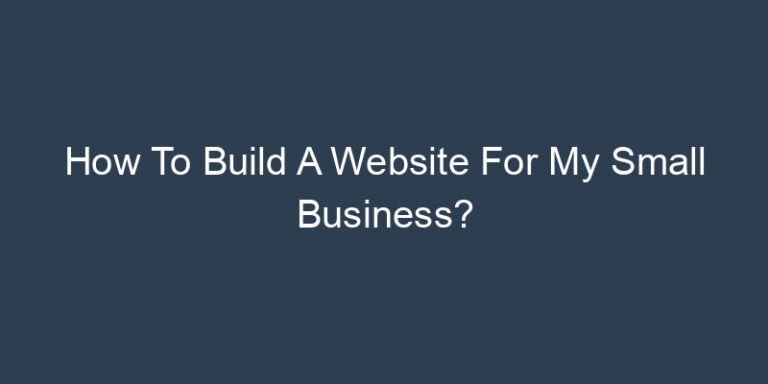Building a website for your small business is one of the most valuable investments you can make. A well-designed website helps your business grow by attracting new customers, providing information, and even generating leads or sales. While the process may seem overwhelming, it’s completely achievable, even without a technical background.
Let’s break it down step by step.
1. Define Your Website’s Purpose and Goals
The first thing you need to figure out is what you want your website to achieve. Are you trying to sell products online? Promote a service? Build a portfolio? Defining clear goals for your website will help you make decisions later.
You also need to know who your target audience is. Understanding their needs will guide your design and content choices. For example, if you’re a local bakery, you’ll want a simple, visually appealing site that highlights your menu and location.
2. Choose a Domain Name
Picking the right domain name is critical. Your domain is like your online address, so it needs to reflect your business. Keep it short, easy to spell, and relevant to what you do. If you’re running “Jade’s Garden Supplies,” something like JadesGarden.com works.
Make sure the domain is available. You can check its availability on any domain registrar like GoDaddy or Namecheap, and then go ahead and register it.
3. Select a Website Building Platform
Unless you’re a web developer, you’ll likely use a website building platform like WordPress, Wix, or Squarespace. Each has its pros and cons.
- WordPress is highly customizable but has a steeper learning curve.
- Wix is user-friendly, but it’s less flexible.
- Squarespace offers beautiful templates but is a bit more expensive.
Think about what you need: If you’re running an online store, WordPress with WooCommerce or Shopify might be the best option. If you’re showcasing a portfolio, Wix or Squarespace could be enough.
4. Choose the Right Web Hosting
You’ll need a place to store all your website’s files. This is what web hosting services are for. Some popular hosting options include Bluehost, SiteGround, and HostGator.
There are different types of hosting:
- Shared Hosting is cheap but slower since you share resources with other websites.
- VPS Hosting gives you more control and speed, but it’s pricier.
- Dedicated Hosting is best for large, high-traffic sites but not necessary for small businesses just starting out.
For most small businesses, shared hosting is fine. As you grow, you can upgrade.
5. Plan Your Website Structure and Design
Before diving into building, sketch out a plan for your site’s structure. The key pages most small businesses need are:
- Home Page – Your main introduction.
- About Page – A place to tell your story.
- Services or Products Page – What do you offer?
- Contact Page – How can people get in touch?
Keep the design simple and intuitive. Make sure your website is easy to navigate and that it works well on mobile devices.
6. Install and Customize a Website Theme
Most website builders have templates or themes to get you started quickly. Choose one that aligns with your business’s branding. You can customize it by changing the colors, fonts, and layouts.
For example, if you own a law firm, a clean and professional theme works best. But if you’re running a creative agency, you might want something more colorful and dynamic.
7. Add Essential Content
Content is what makes your website valuable to visitors. Here are some key areas you shouldn’t overlook:
- Homepage – This is your first impression. Make it count by stating clearly what your business does and offering a call-to-action (CTA) like “Contact Us” or “Shop Now.”
- About Page – Share your story, mission, and team. People like to connect with the businesses they support.
- Service or Product Descriptions – Be clear about what you offer. Use bullet points to make things easy to read.
- Blog – If you have the time, maintaining a blog can help with SEO and keeping your audience engaged.
Don’t forget to optimize your content for SEO. This means using relevant keywords, but don’t overdo it. Also, write meta descriptions and add alt text to your images.
8. Set Up E-commerce (If Applicable)
If you plan to sell products online, you’ll need to set up an e-commerce section. You can use platforms like WooCommerce, Shopify, or Wix Stores, depending on the website builder you chose earlier.
Make sure you set up a secure payment gateway like PayPal or Stripe. You’ll also need to figure out shipping options and taxes, but most platforms have tools that simplify this process.
9. Optimize for Search Engines (SEO)
SEO is key to getting your website found by potential customers. Here are a few quick tips:
- Use relevant keywords in your content.
- Write clean, descriptive URLs (e.g., yoursite.com/services instead of yoursite.com/pageid12345).
- Make sure your website loads fast—Google ranks fast sites higher.
- Get backlinks from other reputable websites.
If you’re using WordPress, plugins like Yoast SEO can help guide you through optimizing each page.
10. Make Your Website Mobile-Friendly
More people access the internet through their phones than on desktops, so having a mobile-friendly website is essential. Most website builders offer responsive templates, meaning your site automatically adjusts to different screen sizes.
Test how your website looks and works on different devices. A poorly designed mobile experience can drive potential customers away.
11. Set Up Website Analytics
It’s important to understand how your website is performing. Google Analytics is a free tool that tracks key metrics like how many visitors you have, where they come from, and what pages they visit most.
By monitoring these metrics, you’ll gain insight into how to improve your site and grow your business.
12. Launch and Promote Your Website
Before you launch, double-check everything—links, forms, and spelling. Then hit that publish button!
Once your site is live, promote it. Share it on social media, let your existing customers know via email, and optimize your local SEO if you’re targeting a specific geographic area.
Also, if you’re thinking about renting, buying, or having a custom website built, check out SB Website, a great resource for small businesses.
13. Conclusion
Creating a website for your small business doesn’t have to be intimidating. By following these steps, you’ll have a professional-looking site up and running in no time. Once your site is live, keep it updated with fresh content and always look for ways to improve the user experience.